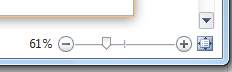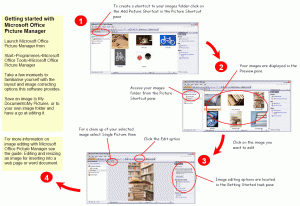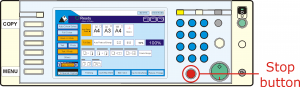When you are ready to start editing take a look at our post on Editing images for the Web and MS Office.
Monthly Archives: December 2011
Photocopying – Emergency stop!
Have you ever started photocopying something and then realised half way through it’s the wrong thing or contains an obvious mistake? It’s bad enough that you’ve already wasted a load of paper, you don’t want to waste any more!
Fear not for our photocopiers come with a big red Stop button to safely halt the production of unwanted copies.
When is the best time to save your new document?
Short answer: Immediately!
Long answer: When you create a new document (be it Word, Excel, PowerPoint, etc.) it is always best to save it as soon as possible to an appropriate location. By doing this it not only means you know where the document is but also this greatly reduces the risk of losing any future additions or amendments to the file.
Print preview
Where has the print preview option gone in Office 2010? It is actually much easier to preview your document in Office 2010 than it was in Office 2007. Simply click on the File tab and select Print. This gives you access to printer options and previews your document. Use the options at the bottom of the preview window to navigate your document and to zoom in/put.
To navigate use the left right arrows or type in a page number in the box provided.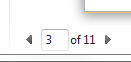
To zoom in/out or reset the page use the -, + or Zoom to Page options.