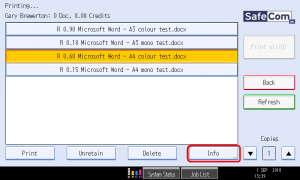If you log in to one of the printer/copies and choose the Pull Print option you may be accosted by a list of jobs you sent to print. If you only want to print some of these but can’t remember which ones, then a good tip is to click on the Info button on the bottom right-hand side of the touchscreen.
The will then give you some additional information, such as the number of pages and when you sent the document to print, that may help to decide if it is the right job to print.