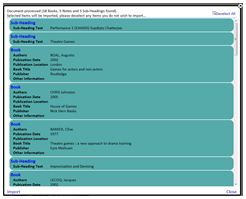If you already have a reading list written up in MS Word (docx) then the easiest way to populate a new online reading list is to import it in the system. To import a reading list you need to be in a module to which you have editing rights.
Step 1: Click on the ![]() Import icon on the toolbar and a popup window will appear.
Import icon on the toolbar and a popup window will appear.
Step 2: Click on the Choose File button and select your MS Word document.
Step 3: The system will then take a moment to read your document and produce a list of results (see image to right). You can review this list and deselect items by clicking on them.
Step 4: When you are happy click on the Import link (bottom-left on window).
The import process is able to handle most Harvard style citations but if there are sections of the MS Word it doesn’t understand then it will import these as notes which can be corrected later.
- Top tip: If your MS Word document contains a lot of formatting try copying and pasting (as “Keep Text Only”) into a new document before attempting to import it.