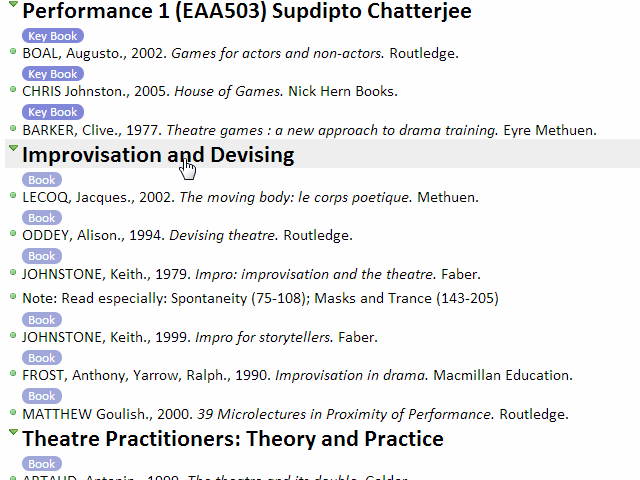Adding sub-headings can make it easier for you when editing a long reading list and for your students when viewing a long list.
Sub-headings are displayed in larger font than either citations or notes, making them stand out. Also a section of the reading list between two sub-headings (or a sub-heading and the end of the list) can be collapsed by clicking on a sub-heading. Clicking on the sub-heading again expands it back out.
To add a sub-heading to a reading list click on the ![]() Add icon (top-left on toolbar) and select “Sub-Heading” from the popup window that appears. Enter the text for the sub-heading in the box provided and click on the Save link (bottom-left of popup window) when finished.
Add icon (top-left on toolbar) and select “Sub-Heading” from the popup window that appears. Enter the text for the sub-heading in the box provided and click on the Save link (bottom-left of popup window) when finished.