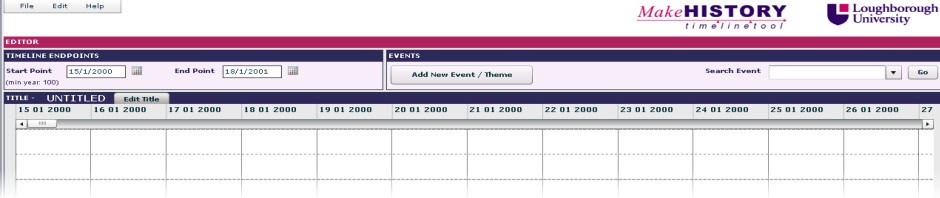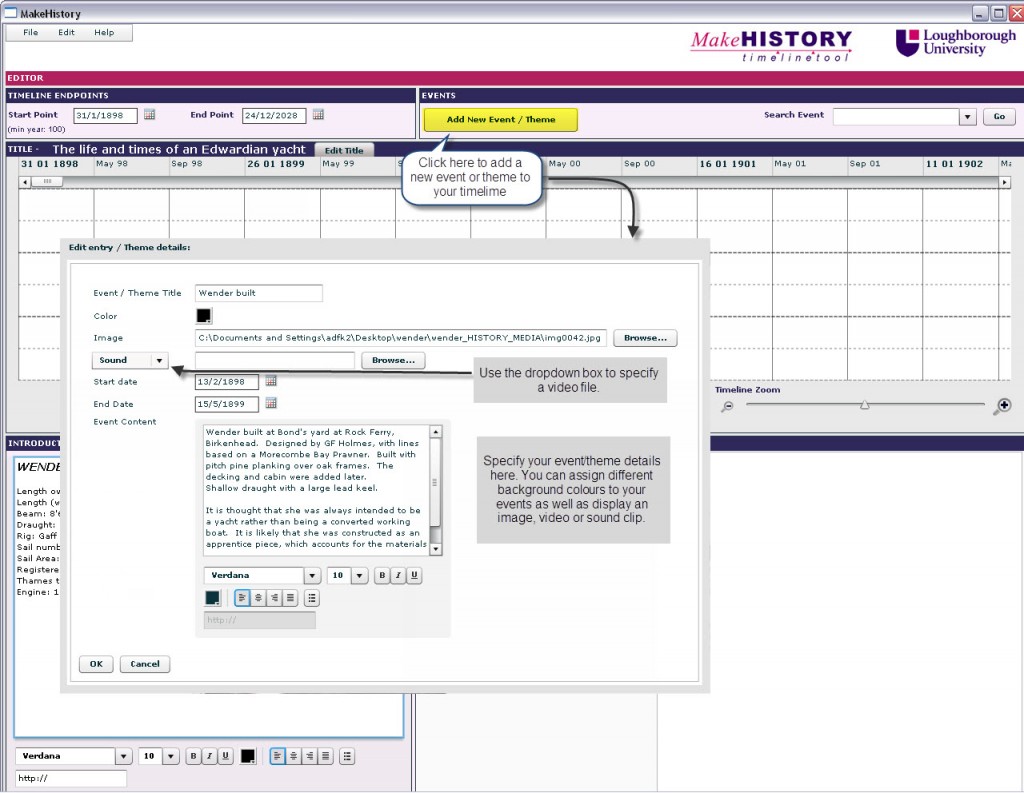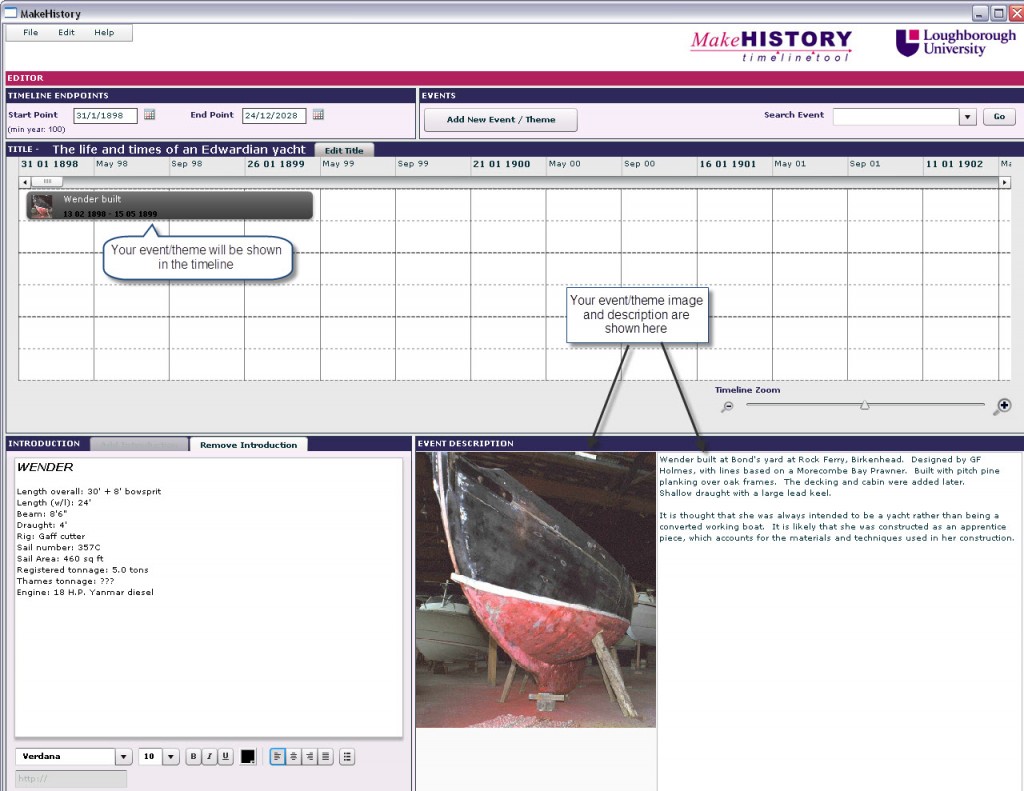When you have finished entering the information, click on the ‘OK’ button.
To edit an existing event, double-click on it and the editor window will appear. Make your changes then click ‘OK’.
Adding an image file to an event: you can either browse for an image file on your hard drive then embed this in the timeline – or you can insert the web address of an image that is already online (for instance, in a collection of images on Flickr). However, please ensure that you do not infringe copyright. Tip: if searching for images in Google Images or on Flickr, filter the results by ‘labelled for re-use’.