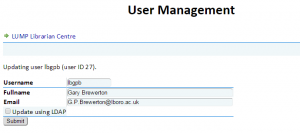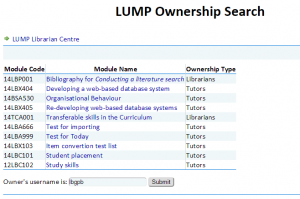Updating user details
A user’s details (i.e. name and email address) are automatically added to the system when they first log on. However, sometimes their initial account may not hold all the required information or the details may change (e.g. change of name) over time. There is now a new report in the Librarians Centre called User Manage (bottom of page) that allows library staff to update the details of any user.
To update a users’s details simple go to the report and enter the user’s username in the box provided. You can then either tick the Update using LDAP box and click on the Submit button to update their details using the latest information available to the system, or alternately enter the user’s new details manually and then click on the Submit button.
Finding what lists a user owns
Occasionally you may want to find out all the modules a given user has access to, for example if an academic leaves. You can do this by using the Lookup Owners report (listed under the searching subheading) in the Librarians Centre.
Simply enter the username of the user and click on the Submit button. It will take the system a minute to search through all the available data before producing a list of all the modules they are associated with. Clicking on the name of the module in the list will take you directly to it.