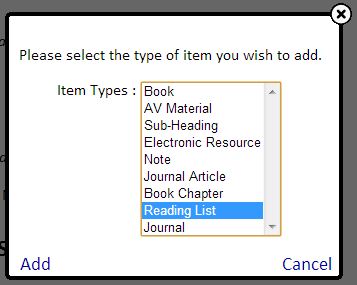Very long reading lists can be daunting to students and time consuming when editing. One way round this is to split your list into a series (e.g. by topic or week) of smaller sub-lists.
To create a sub-list simply click on the ![]() Add New icon (top-left on toolbar) and select “Reading List” from the popup window that appears. Enter the name of th sub-list and assoicated tutor(s) in the boxes provided and click on the Save link (bottom-left of popup window) when finished. You can now click on the sub-list to go into it and start adding items.
Add New icon (top-left on toolbar) and select “Reading List” from the popup window that appears. Enter the name of th sub-list and assoicated tutor(s) in the boxes provided and click on the Save link (bottom-left of popup window) when finished. You can now click on the sub-list to go into it and start adding items.