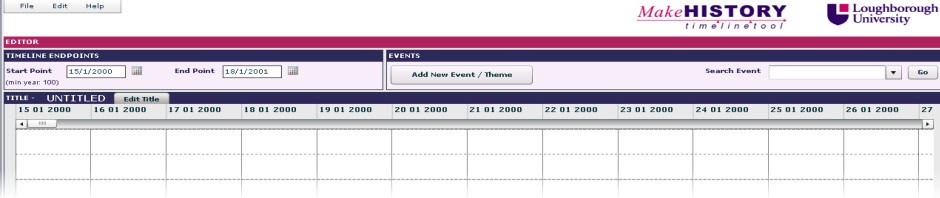If you are working on a collaborative project, you may wish to share your timeline with others so that they can add events to it.
To do this, you need to go to File > Share Project and follow the same instructions given in the ‘exporting a timeline‘ page.
The contents of the zip file will differ from one which is created by exporting a timeline. It will not contain the various viewer files which are needed to be able to publish the timeline.
You can pass on a ‘Share Project’ zip file to a colleague via e-mail or memory stick (although some University e-mail systems block zip file attachments).
Note: You cannot simple save and distribute the .xml file for editing because any images or multimedia which may be included in your timeline will not be displayed.