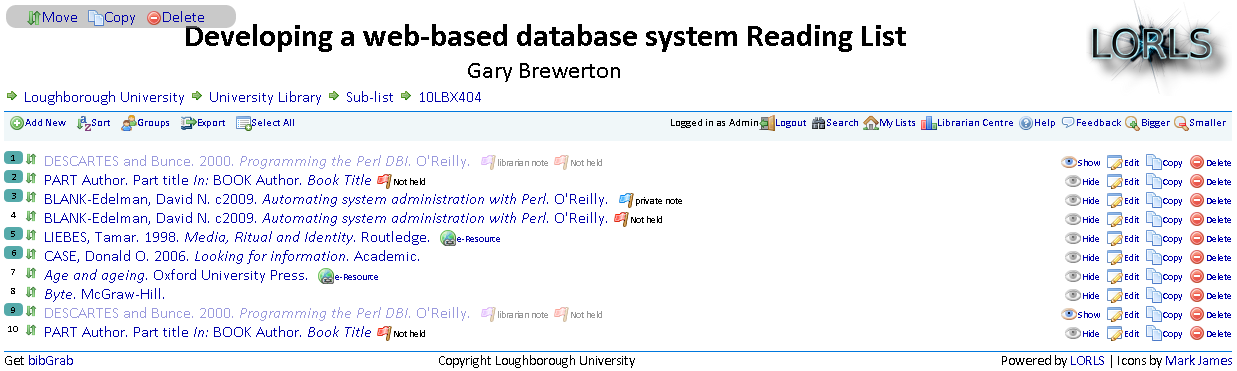Loughborough Online Reading List System
Posts tagged Bulk Functions
New bulk functions and flags
28 Mar 2011
Having gone live over a month ago there has been quite a few new features added and old features tweaked. The two biggest new features are bulk functions and flags.
Bulk Functions
Bulk functions help editors of large lists who want to move/reorder/copy/delete multiple items.
To select items the user simply clicks on the items rank number which is then highlighted to show which items are selected. When any items are selected the bulk functions menu appears at the top left. There are currently three bulk functions
- Move
- Moves the selected items to a point specified in the list. The items being moved can also be sorted at the same time.
- Copy
- Copies the selected items to the end of the specified reading lists.
- Delete
- Deletes the selected items.
Flags
Another new feature is the inclusion of flags for certain situations.
- Private Note
- If an item has one or more private notes attached to it and the user has permissions to access them, then this flag is shown. If the user hovers the cursor over the flag then they get to see the private notes without having to edit the item.
- Librarian Note
- If an item has one or more librarian notes attached to it and the user has permissions to access them, then this flag is shown. If the user hovers the cursor over the flag then they get to see the librarian notes without having to edit the item.
- Not Held
- This flag is a little more complicated than the previous ones. If the user is able to see the library only data for the item and and item is a book or journal and it’s marked as not being held by the library and it doesn’t have a URL data element and is not marked as “Will not purchase” then this flag is shown.
Or to put it another way it highlights to librarians the items on a list that they may want to investigate buying.