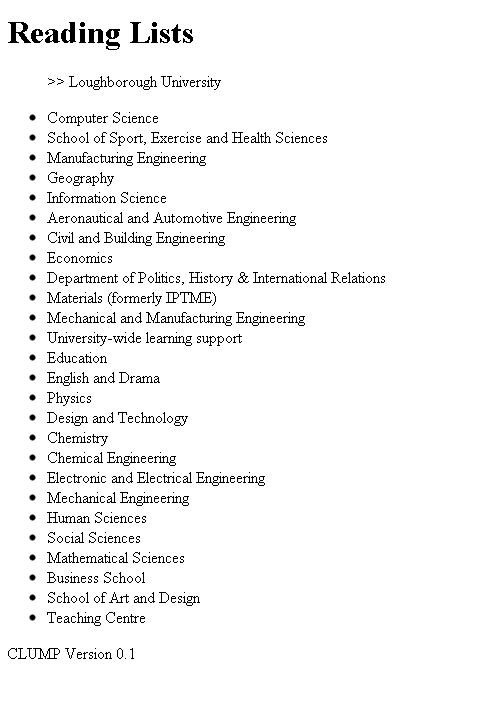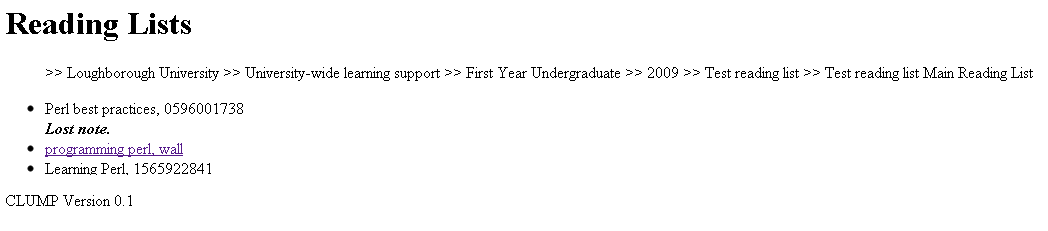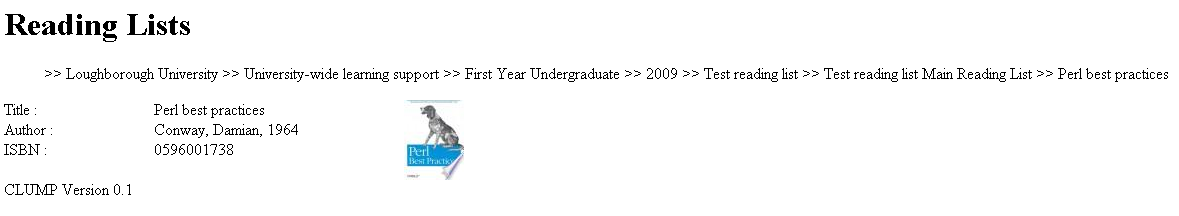Posts tagged AJAX
CLUMP Improvements
It has been a while since I posted any updates on improvements to CLUMP (the default interface to LORLS) and as we have just started testing the latest beta version, it seemed a good time to make a catch up post. So other than the Word export option, what other features have been introduced?
Advanced sort logic
With the addition of sub-headings in version 7 of LORLS it soon become obvious that we needed to improve the logic of our list sorting routines as they were no longer intuitive. Historically our list sorting routines have treated the list as one long list (as without sub-headings there was no consistent way to denote a subsection of a list other than using a sub-list).
The new sorting logic is to break the list into sections and then sort within each section. In addition to keeping the ordering of the subsections any note entries at the top of a section are considered to be sticky and as such won’t be sorted.
Finally if there are any note entries within the items to be sorted the user is warned that these will be sorted with the rest of the subsections entries.
Article suggestions
Another area that we have been investigating is suggestions to list owners for items they might want to consider for their lists. The first stage of this it the inclusion of a new question on the dashboard, “Are there any suggested items for this list?”. When the user clicks on this question they are shown a list of suggested articles based upon ExLibris’s bX recommender service.
To generate the article suggestions current articles on the list are taken and bX queried for recommendations. All of the returned suggestions are sorted so the at the more common recommendations are suggested first.
Default base for themes
CLUMP now has a set of basic styles and configurations that are used as the default options. These defaults are then over-ridden by the theme in use. This change was required to make the task of maintaining custom themes easier. Where previously, missing entries in a customised theme would have to be identified and updated by hand before the theme could be used, now those custom themes will work as any missing entries will fall back to using the system default.
The back button
One annoyance with CLUMP has been that due to being AJAX based the back button would take users to the page they were on before they started looking at the system rather than the Department, Module, List they were looking at previously. This annoyance has finally been removed by using the hash-ref part of the URL to identify the structural unit currently being viewed.
Every time the user views a new structural unit the hash-ref is updated with its ID. Instead of reloading the page when the user or browser changes the hash-ref (e.g. through clicking the back button) a JavaScript event is triggered. The handler attached to this event parses the hash-ref and extracts the structural unit ID which is used to display the relevant structural unit.
AJAX performance boosts
Just recently I have been looking at tweaks that I can make to improve the performance of CLUMP. Here are the ones that I have found make a difference.
Set up apache to use gzip to compress things before passing them to the browser. It doesn’t make much difference on the smaller XML results being, but on the large chunks of XML being returned it reduces the size quite a lot.
Here is an extract of the apache configuration file that we use to compress text, html, javascript, css and xml files before sending them.
# compress text, html, javascript, css, xml:
AddOutputFilterByType DEFLATE text/plain
AddOutputFilterByType DEFLATE text/html
AddOutputFilterByType DEFLATE text/xml
AddOutputFilterByType DEFLATE text/css
AddOutputFilterByType DEFLATE application/xml
AddOutputFilterByType DEFLATE application/xhtml+xml
AddOutputFilterByType DEFLATE application/rss+xml
AddOutputFilterByType DEFLATE application/javascript
AddOutputFilterByType DEFLATE application/x-javascriptAnother thing is if you have a lot of outstanding AJAX requests queued up and the user clicks on something which results in those requests no longer being relevant then the browser will still process those requests. Cancelling them will free up the browser to get straight on with the new AJAX requests.
This can be very important on versions 7 and below of Internet Explorer which only allow 2 concurrent connections to a server over http1.1. If the unneeded AJAX requests aren’t cancelled and just left to complete then it can take Internet Explorer a while to clear the queue out only processing 2 requests at a time.
The good news is that Internet Explorer 8 increases the concurrent number of connections to 6, assuming that you have at least a broadband connection speed, which brings it back into align with most other browsers.
My First Real Client
Well today I have got the first version of CLUMP (Client for LUMP) at a stage where I felt it was actually usable. Currently it only displays entries visible to the guest user. All the data is pulled into CLUMP using AJAX.
Here is what a sample reading list currently looks like.
Here is screen shot of an individual item entry of a reading list.
As you can see it is functional an not very graphical, though there is the book covers from Google books being displayed at the item level if it is available. I am sure that over time this will become much more aesthetically pleasing and start to look more like 2010 than 1995.