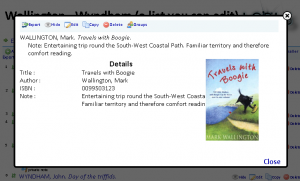Posts tagged Performance
Improving performance
As we seemed to have reached a stable period for our codebase I decided it was time to start digging into LUMP’s code to see where we could make some performance increases.
I took a standard performance improvement approach of installing a profiler (NYTProf) on LUMP’s development server and configuring apache to use it for Perl CGI scripts. After a short period of profiling three places where the performance could be improved were identified.
The first improvement was the removal of a system call (using backticks) to the whoami program to identify a users login. Normally this wouldn’t make much difference but the call was in a sub procedure that would be called 30 or 40 times from the FastGetStructuralUnit script. The multiple times it had to spawn a new process to run whoami pushed this line to the top of the profiler’s output. A quick change from `whoami` to getlogin() and the line disappeared from the profiler’s list of time consuming lines.
The second improvement was tucked away in the BaseSQL module. The MySQL call to get the ID of the last inserted item was regularly appearing in the profilers output as a slow call. Upon digging in to the code I saw the line
$sql = "select LAST_INSERT_ID() from ".$self->{_table};This is a very instinctive line to code when you want to get the last ID of an item inserted into a specific table (almost always inserted by the previous SQL call). The problem is that LAST_INSERT_ID() returns the ID of the last row inserted in the current session and not of the specified table. Calling it in the way that we were was a big waste of time. Here is an example to demonstrate why it is waste of time.
mysql> select count(LAST_INSERT_ID()) from data_element;
1933973By calling it in the way we were MySQL would pass back a row, consisting of the LAST_INSERT_ID() value, for every row in the table we specified. The solution was simply to change the line to
mysql> select count(LAST_INSERT_ID());
1This change actually knocked a second of some of our slower API’s running time and also reduced the load on the MySQL server.
The third factor that stood out as slowing down most API calls was the module being used to build the XML response, XML::Mini. XML::Mini is a very powerful module for processing very complex XML documents. We didn’t need to use much of its potential as our XML structure was deliberately kept simple. An hour later we had produced XMLify which would take the same hash reference we passed to XML::Mini and produce compatible output. By using our own XMLify sub procedure we managed to reduce the run time of our large FastGetStructuralUnit calls by over 1 second.
Improving usability via popups
An area of CLUMP that we felt needed some work on was the length of time it could take for a list to reload after a user had gone into an item. Having discussed it for a while we decided to try using a popup for leaf nodes rather than actually moving into them.
Identifying if something is a leaf node or not is quite easy, we just need to see if its structural unit type can have any children. If it can then it isn’t a leaf node and we treat it as normal. If it can’t have any children then it is a leaf node and rather than putting in a link to move into the item we put in a link that displays it in a popup box.
The popup boxes have made a great improvement to the usability of CLUMP for both students and staff. When viewing large lists there is no longer any need for users to wait for a reading list to reload just because they decided to look at an item’s details.
AJAX performance boosts
Just recently I have been looking at tweaks that I can make to improve the performance of CLUMP. Here are the ones that I have found make a difference.
Set up apache to use gzip to compress things before passing them to the browser. It doesn’t make much difference on the smaller XML results being, but on the large chunks of XML being returned it reduces the size quite a lot.
Here is an extract of the apache configuration file that we use to compress text, html, javascript, css and xml files before sending them.
# compress text, html, javascript, css, xml:
AddOutputFilterByType DEFLATE text/plain
AddOutputFilterByType DEFLATE text/html
AddOutputFilterByType DEFLATE text/xml
AddOutputFilterByType DEFLATE text/css
AddOutputFilterByType DEFLATE application/xml
AddOutputFilterByType DEFLATE application/xhtml+xml
AddOutputFilterByType DEFLATE application/rss+xml
AddOutputFilterByType DEFLATE application/javascript
AddOutputFilterByType DEFLATE application/x-javascriptAnother thing is if you have a lot of outstanding AJAX requests queued up and the user clicks on something which results in those requests no longer being relevant then the browser will still process those requests. Cancelling them will free up the browser to get straight on with the new AJAX requests.
This can be very important on versions 7 and below of Internet Explorer which only allow 2 concurrent connections to a server over http1.1. If the unneeded AJAX requests aren’t cancelled and just left to complete then it can take Internet Explorer a while to clear the queue out only processing 2 requests at a time.
The good news is that Internet Explorer 8 increases the concurrent number of connections to 6, assuming that you have at least a broadband connection speed, which brings it back into align with most other browsers.