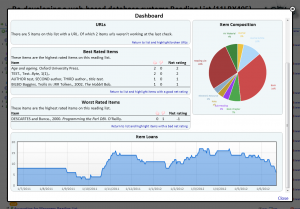Posts tagged dashboard
Academic dashboard in beta
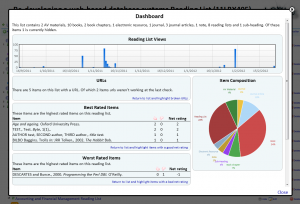 One area of discussion at last year’s Meeting the reading list challenge workshop was around the sort of statistics that academics would like about their reading lists. Since then we have put the code in to log views of reading lists and other bits of information.
One area of discussion at last year’s Meeting the reading list challenge workshop was around the sort of statistics that academics would like about their reading lists. Since then we have put the code in to log views of reading lists and other bits of information.
2 months ago, having collected 10 months of statistics we decided to put together a dashboard for owners of reading lists. The current beta version of the dashboard contains the following information
- Summary – a quick summary of the list and the type of content on it
- Views of the reading list – how many people have viewed the list
- URLs – Details of the number of items on the list with a URL, and details of any URLs that appear to be broken (with a option to highlight those items with broken URLs on the reading list)
- Best rated items – the top user rated item on the list (again with an option to highlight those items on the reading list)
- Worst rated items – the lowest user rated items on the list (yet again with an option to highlight those items on the reading list)
- Item Composition – a graphical representation of the types of items on the reading list
- Item Loans – a graph showing the number of items from the reading list loaned out by the Library over the past year.
Item Ratings
One of the things on the LORLS “to do” list from last summer’s Meeting the Reading Lists Challenge workshop was to have ratings on lists and/or items. Gary and I had a chat about this earlier today and decided that if we’re going to do it, it would probably be better just on items rather than lists. That way students are commenting on how useful they found individual books, articles, etc rather than the academics reading list as a whole, so there would probably be more acceptance from academics.
I’ve thus produced two new API calls to support this:
- GetSURating – get the ratings for particular structural units and/or users. If you give it a “suid” parameter with a comma separated list of structural unit IDs it will try to find ratings for those. You can also ask for rating set by one or more users by specifying the “user_id” parameter with a comma separate list of user IDs (the latter mostly because I thought we might want to allow folk in the future to see which books they’d rated, a bit like LibraryThing does). The script normally returns some XML with the ratings for each matched SUID (good and bad). You can give it a “details” parameter set to ‘Y’ in which case it will just splurge out XML with all the matching records in (including creation/modification times, etc so we could do fancy time based rating analysis).
- Editing/EditSURating – create/edit a rating. Needs to have the structural unit ID send in via the “suid” parameter and the rating itself (either “Good” or “Bad”) via the “rating” parameter. No user_id parameter as it takes the logged in user as the person to create the rating from. It returns a summary of the current ratings for the structural unit after updating for this user. If you’re not logged in it does nothing.
Each user can click on ratings for a particular structural unit as many times as they like, but they’ll only have one active record. That means that you can rate something as “Bad” at first, then re-read it later and decide that you were wrong and its actually “Good” and re-rate it. Your old “Bad” rating is replaced by the “Good” rating.
We’ve already been talking about how we can make use of the data once the students start rating items. For example we could have a graph or scatter chart in the academic’s dashboard showing them four quadrants: rarely borrowed items that aren’t liked, rarely borrowed items that are liked, heavily borrowed items that aren’t liked and heavily borrowed items that are liked. This would provide some feedback to academics on how useful the students found the material on their reading lists, and would also potentially supply some useful information to library staff. You could imagine that a very expensive book that the library has put off buying a copy of but which is heavily liked by people who’ve acquired/seen copies elsewhere might persuade library staff to order a copy for instance.
I’ve got a proof of concept up and running now on our test/dev server. This shows thumbs up/down on the bibiographic details popup in CLUMP for leaf items (books, journals, etc). As it requires a change to the LUMP database schema (in fact a whole new user_item_rating table), this isn’t going to be a LORLS v6.x thing but instead a LORLS v7 feature.
Oh crumbs, I’ve started working on the next version of LORLS already! 🙂