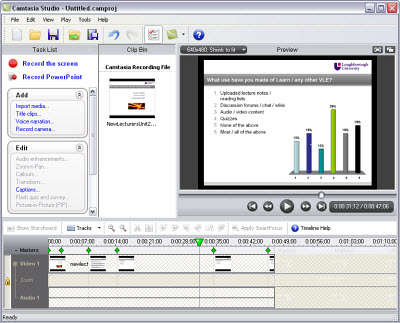Recording lectures from your desktop
Just been working with another academic (Lara Alcock, from MEC) on the use of Camtasia to pre-record a lecture to be made available on Learn. There is increasing demand from academic colleagues for support in the use of screen recording applications, with Camtasia and Captivate (the Adobe alternative) being the most popular.
I’m a real fan of Camtasia because it does that trick of being relatively quick and easy to learn at a basic level while offering a range of additional features for more advanced users.
Essentially it allows you to record whatever is happening on your PC monitor (so you might be working through a Powerpoint presentation, or trying to create a tutorial for SPSS) and to add an audio or webcam commentary. You can either record the commentary simultaneously or subsequently. Once you’ve created your recording, you can very quickly edit out any bits you don’t want, putting in professional fade transitions between the clips that are left. Then you can export your recording to a Flash or Mpeg4 file for uploading to Learn.
In Lara’s case, she wanted to record a lecture for her Calculus module, which involved commenting on (and annotating) an Acrobat PDF file. Using the dual-monitor PC in this office set up for the purpose of making screen recordings, she was able to open the PDF in Adobe Acrobat Pro and use the annotation tools to mark up the PDF in real-time, in sync with her audio commentary, with the whole process recorded in Camtasia. The lecture is now available on her Learn module page for students to access in their own time – and, of course, to replay as many times as they need to understand it!
A number of academics have become real expert users of Camtasia, creating very polished recordings with multiple audio tracks etc, Geoff Hodgson (Civil) being a notable example.