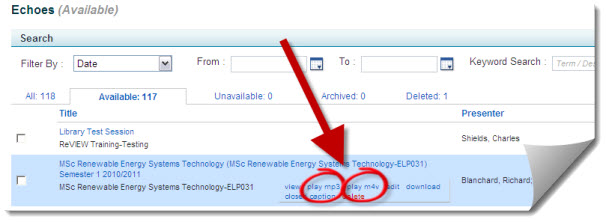ReVIEW for mobile devices
Did you know that the ReVIEW system automatically generates additional file formats that are suitable for playback on mobile devices?
As a presenter, when you log into the ReVIEW system to check your capture before you make it available via Learn, you see the following options if you hover over your recording:
If you choose ‘play MP3’, this gives you an audio-only version of the recording which you could then where appropriate upload as a new episode to a podcast activity in Learn.
If you choose ‘play M4V’, this gives you a file that combines the audio recording with whatever was displayed on the data projector (ie without the video recording of the presenter). This ‘enhanced podcast’ format is suitable for playback on Apple devices – iPods, iPads and iPhones – and will work on other mobile devices too. In this case, all you need to do is copy and paste the link into your Learn module, as you would usually do with the ‘full fat’ lecture recording.