'Other' Web tools
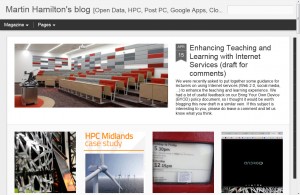 Every so often, my colleague Martin Hamilton (Head of Internet Services) and I are asked by a University group to look again at the University’s policy on the use of Web 2.0 services to support Teaching and Learning. “Web 2.0” is an unsatisfactory term that covers a wide variety of tools out there on the Web, including the best known social media services (Facebook; Twitter; LinkedIn; etc) but also an ever-increasing range of ‘other’ Web tools, some of which have been developed specifically for education but most of which have not. The Tools for Teaching section of this blog covers some of them; this section will be expanded over the next few weeks.
Every so often, my colleague Martin Hamilton (Head of Internet Services) and I are asked by a University group to look again at the University’s policy on the use of Web 2.0 services to support Teaching and Learning. “Web 2.0” is an unsatisfactory term that covers a wide variety of tools out there on the Web, including the best known social media services (Facebook; Twitter; LinkedIn; etc) but also an ever-increasing range of ‘other’ Web tools, some of which have been developed specifically for education but most of which have not. The Tools for Teaching section of this blog covers some of them; this section will be expanded over the next few weeks.
They are characterised by the ability for a user to create a new account within moments, although of course many now adopt a ‘freemium’ business model, where users can upgrade to a paid-for account to get additional features. Many of these services also have a corresponding app for mobile devices.
A cursory glance through previous posts on this blog will reveal that we have effectively been encouraging academic colleagues to exploit specific tools (Twitter and Socrative are recent examples) but do the benefits of using non-University services outweigh the risks? There certainly are risks, connected with data protection issues, the lack of service level agreement, the possibility of a service you’ve invested time in disappearing overnight, and so on. On the other hand, these services offer opportunities to engage learners in new ways, supplementing the features of central IT systems such as Learn (Moodle).
Martin and I have drafted a discussion document which he has posted on his blog to elicit comments from colleagues here and elsewhere. Let us know what you think.