Free tools for teaching – Doodle scheduling
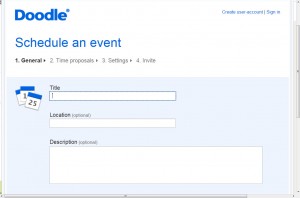 (This post follows on from the Free tools for Teaching – name randomiser post.)
(This post follows on from the Free tools for Teaching – name randomiser post.)
Here Radmehr Monfared talks about how he uses the free Doodle scheduling tool to organise lab sessions:
Have you ever set up lab sessions for students when there are many sessions but each student has to attend only one? You usually end up with one very busy session and a number of quiet ones.
Some lecturers balance the numbers into groups (forcefully) and if someone complains then they deal with it. However, I realised that if you give choice to students they usually are free for more than one session. Then I can balance the lab load based on their availability.
Doodle Scheduling http://www.doodle.com/ is exactly the tool for this sort of case and is free. I have been using this for many years for arranging meetings and scheduling personal events. However I used it last term for balancing my lab sessions. Most students are familiar with this website and I had no problem collecting data and compiling my lab time table.
Before using it, I checked with IT to see if there is any equivalent tool in the university, but there was none at the time.
This is how it works – You arrange your available lab times in the columns of a table on the web and email the link to students. Students add their name and tick the time slots that they can attend. Then based on availability you distribute students equally within the lab sessions. It worked great for me in the last term.
There are various other mechanisms that you could use for this purpose (including the Face-to-face activity in Learn / Moodle) but Doodle has the benefits of being simple, effective and familiar to many students.