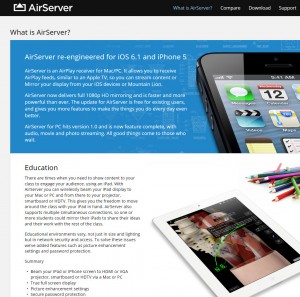Tablets in Learning and Teaching: more on AirServer
We’ve been doing more testing with the ‘AirServer’ mirroring application for iPad and iPhone, this time with paid-for licences rather than the free trial! An educational licence is only $11.99, and actually covers 3 PCs, so it doesn’t really break the bank.
Here are some of the things we’ve found:
– It doesn’t matter whether you’re using an iPad Mini or the iPad with Retina Display (= iPad 3) which has a much higher resolution; with AirServer set to full-screen mode on the ‘receiving’ PC (typically the podium PC), both scale up to make use of the full screen area available on the projector. It looks great.
– Video (and audio) streaming, for instance from YouTube, works amazingly smoothly, at least over Eduroam wifi. Note, however, that BoB (Box of Broadcasts doesn’t currently work; it relies on Flash streaming, and, as most people will be aware, Apple iOs devices do not support Flash. But the BUFVC are promising iOs compatibility for the BoB upgrade in October, so this shouldn’t be an obstacle for much longer.
– Prezi presentations, which you can display / edit from the free Prezi iPad app, work really well in this mode.
– If you find that the AirPlay icon doesn’t appear on your iPad (allowing you to select the remote PC to mirror to), it’s most likely to be because (a) you’ve forgotten to connect a wifi dongle to the podium PC; (b) because AirServer needs to be added as an ‘exception’ to Windows Firewall on the PC (we’ve only found this in one case); or (c) because you’re using an older iPad or iPhone which does not support mirroring. (iPad 2 or later and iPhone 4 or later are required, with an up-to-date version of iOs.)
– AirServer supports up to 16 iOs devices displayed simultaneously, although in practice you’re unlikely to want to do this as even with a teaching room projector, each device screen is likely to be too small to be legible. However, up to 4 (or maybe 6) devices is certainly practical, and this could work very well for a groupwork activity in which each group has an iPad to record their thoughts / brainstorm / mindmap / annotate a document etc then report back to the whole class. Faz and I were looking at exactly this with colleagues from Staff Development yesterday who are very excited about the possibilities in this respect for staff development workshops.
It looks to me as if for most colleagues presenting with iPads, for most purposes, AirServer is going to be the default option. Reflector (http://www.airsquirrels.com/reflector/) is very similar, including in price, with the added feature of built-in recording, but video streaming is apparently not as good. We need to test this to see whether this is indeed the case. See http://zepfhyr.com/blog/2013/04/airplay-mirroring-to-your-mac-with-airserver-and-reflector/ for a side-by-side comparison.