my.Lboro – the student portal
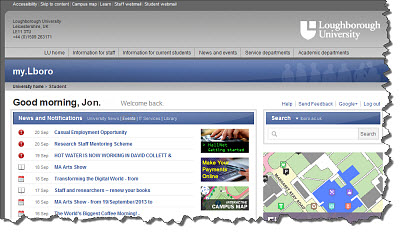
With the soft launch of my.Lboro (also known as the student portal) this time last year, colleagues will be aware that students have been able to access various online resources through this mechanism. These include student email, relevant news and notifications, Learn modules, budgetary information, Library access, etc.
This coming academic year, new students are being encourgaged to use my.Lboro as their entry point to all of these services, and it is expected that returning students will continue to do so through their computer and/or portable device. To support this process, efforts are being made to amend log in buttons at locations such as the Welcome to Loughborough page (maintained by Academic Registry), the Information for students page (maintained by Marketing and Communications), etc., in order to direct students through to the student portal.
Staff involved in learning and teaching will become increasingly aware of this resource as 2013-14 progresses, and of its capacity to support communications with students. One of the many benefits of the student portal is that students only have to log in once to access a number of University services – e.g. their Learn modules, the Careers Online service, etc. – as well as the Loughborough Students’ Union website, while connectivity to other services is being expanded all the time.
For further information, please go the IT Services my.Lboro – Frequently Asked Questions webpage, or explore this service yourself by logging in at https://my.lboro.ac.uk. As a member of staff, you will not see exactly what the students see; it is still suggested though that you encourage your students to access my.Lboro on a daily basis (e.g. so that they read messages sent to their University email account) as their main way of interacting online with the University.
