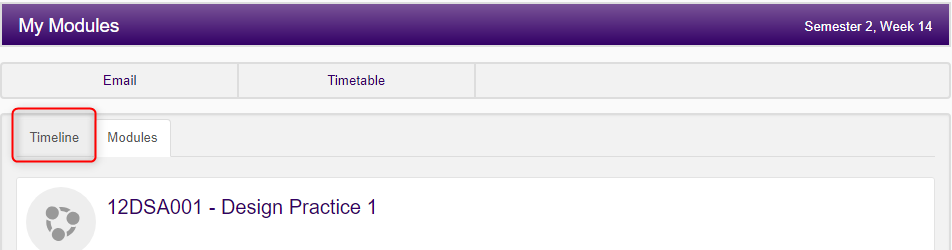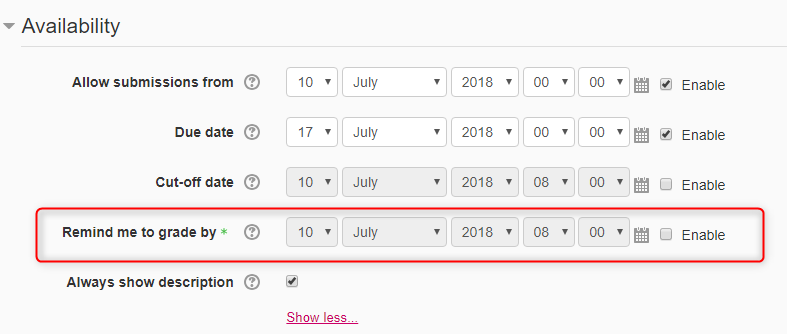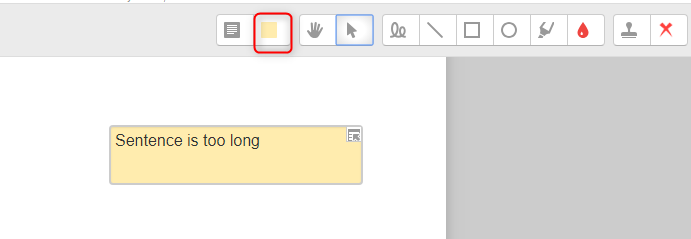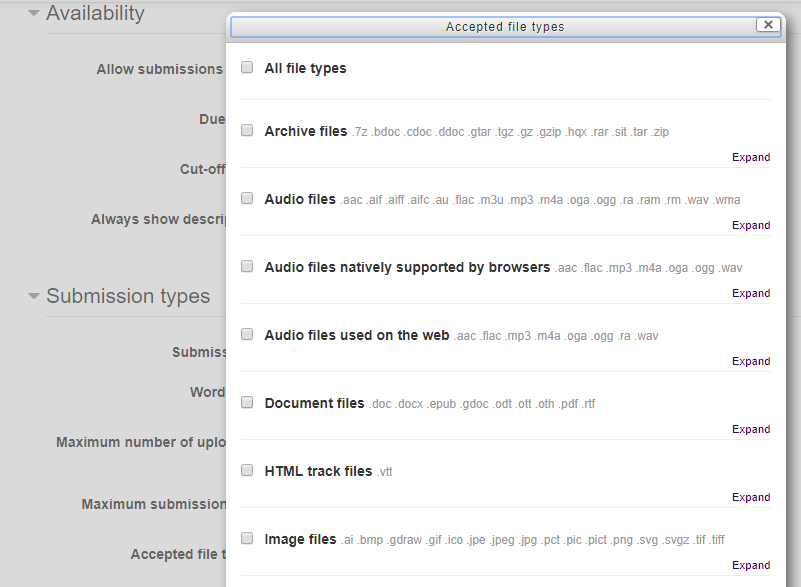What’s New in Learn
Following this year’s Learn rollover (23rd and 24th July) there will be several new features appearing in Learn:
- Timeline tab to appear alongside the ‘My Modules’ dashboard, which gives students the ability to display outstanding activities in date order. This tab is effectively a checklist – as soon as an assignment is completed it will no longer appear within the activity list. Watch the three minute video to learn more about the timeline tab: https://youtu.be/mmzmNTK2Ww4
- Reminder to grade alert is now an option that can be enabled within the Learn Assignment Activity. The alert will trigger a notification that grading is due. Watch the four minute video for an updated look at the Learn Assignment tool://youtu.be/09V8IyiNQ1Y
- Collapsible comments, similar to those available within Turnitin Feedback Studio, are now available within the Learn Assignment Activity. Watch the one minute video on how to do this: https://youtu.be/_6EqV63hkJc
- File type restrictions allow you to specify what types of files should be submitted within the Learn Assignment and Workshop activities in Learn. A list of file types will be presented for you to choose from within the activity. Watch the one minute video on how to do this: https://youtu.be/-M2vWx3-7bQ
- Stealth Activities – A way to neatly create ‘orphaned’ activities that are hidden but available via a link. Watch the two minute video on how to do this: https://youtu.be/Z8e3BSopTg8
You can see/test out these features on the Mount Orange demo site – https://school.demo.moodle.net (login as a teacher using the username: teacher and password: moodle).