Twitter-based voting in Powerpoint
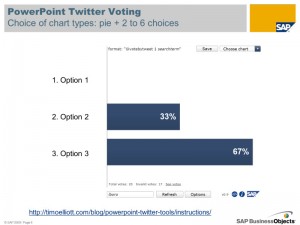 Following on from my last blog post on Quick Wins, there’s been quite a lot of interest in the use of Twitter in the teaching room. I’ve started using and telling colleagues about the free Powerpoint Twitter tools developed by Timo Elliott from SAP. You can download these from http://timoelliott.com/blog/powerpoint-twitter-tools . The tools are embedded in a single Powerpoint presentation that has various interactive slides you can copy and paste into your own presentations.
Following on from my last blog post on Quick Wins, there’s been quite a lot of interest in the use of Twitter in the teaching room. I’ve started using and telling colleagues about the free Powerpoint Twitter tools developed by Timo Elliott from SAP. You can download these from http://timoelliott.com/blog/powerpoint-twitter-tools . The tools are embedded in a single Powerpoint presentation that has various interactive slides you can copy and paste into your own presentations.
The two most useful slides to my mind are the Twitter Feedback and Twitter Voting slides. The latter essentially gives you a Twitter-based alternative to Turning Point, with the following pros and cons:
Pros
– It works!
– It’s free.
– You don’t have to distribute handsets because students use their own devices.
– You don’t even need to have a Twitter account yourself (although this may help in terms of familiarity with Twitter!)
– It only takes a few moments to copy/paste the slide and set it up.
– It’s integrated with Powerpoint, a tool most people are familiar with. (Also true with Turning Point, of course.)
– Your students *may* appreciate you for being technologically savvy…
Cons
– Doesn’t work with Powerpoint on Mac.
– You don’t have the range of slide / voting options Turning Point gives you.
– Students need (but may not have) Twitter accounts and some kind of mobile device (laptop / smartphone / tablet / iPod) in order to vote by tweeting.
– It won’t work if the network is down…
The Twitter feedback slide has much the same pros and cons. What it does is display tweets with a particular hashtag (which could be a topical one, or one that is likely to be unique to you (such as #yourmodulecode, as described in this University of Kent blog post). You could of course simply alt-tab from Powerpoint to your web browser and bring up http://www.twitter.com/ , but this method has the advantage of being embedded in your presentation. There is a third option here, which is to use a third-party website such as http://www.twitterfontana.com/ to display tweets with your chosen hashtag – the benefit here is that you can customise the way in which the tweets are animated.
Lboro colleagues: if you try this out, please do let me know how you get on.