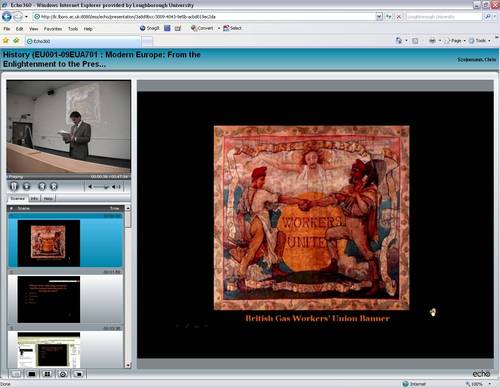So you want to capture your lectures…?
Colleagues interested in recording lectures, whether live or pre-prepared, now have a range of options:
– Echo 360 fixed installations: we now have the Echo 360 system for automated video lecture capture installed in CC011 (James France), T003 (Wolfson) and HE010 (HEBS), with another 5 rooms due for installation before the start of next academic year. This system has the benefits of automatic indexing, scheduled recording of lectures (taken care of by Teaching Support) and easy publication via Learn, so there is very little additional work for you. You just have to remember to stay in the area marked out with tape or you won’t be in shot…!
– Echo 360 Personal Capture: we have a 5-user licence for this Echo 360 variant which allows Teaching Support to provide a lecture capture service in almost any teaching room on campus. Once you’ve made your booking, TS come out with a Macbook Pro on which the capture application has been installed, then at the end of the lecture the recording is uploaded to the Echo server for you to review / link to your Learn module page. The Personal Capture option is currently offered as an audio + screen capture service because of video frame rate limitations, although this is likely to change. NB: the capture application can’t be installed on your own PC / laptop.
– Camtasia: we will shortly have 100 licences available for colleagues to install on their own PC as an optional application. See https://blog.lboro.ac.uk/elearning/?p=95 for details of how Camtasia can be used. Essentially it’s a great tool if you need to record at your own PC and / or if you’d like to undertake more complex editing than is possible currently with the Echo 360 system (eg aggregating multiple lecture recordings; adding a second audio track; adding video files recorded elsewhere). If you’re interested in using Camtasia, get in touch with me via c.f.g.shields [at] lboro.ac.uk .
– Podcasting: using one of the 100 MP3 recorders that were purchased last summer and distributed to every department, and the ‘podcast activity’ in Learn. See https://blog.lboro.ac.uk/elearning/?cat=16 for an interview with one academic who has had a very successful experience of implementing podcasting in one of her modules.