Co-Tutor early adopter programme
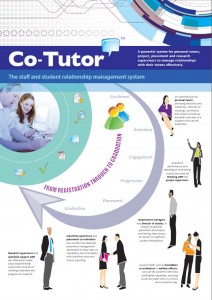 Co-Tutor, developed and widely used at Loughborough, is now being made available to other institutions under an ‘Early Adopters’ programme.
Co-Tutor, developed and widely used at Loughborough, is now being made available to other institutions under an ‘Early Adopters’ programme.
Co-Tutor is a Student & Staff Relationship Management (SSRM) system which allows academic staff and administrators to communicate with and manage personal tutees, project students, industrial placement activities, postgraduate research supervision and course cohorts. Co-Tutor interfaces to the University’s Student Information System, attendance monitoring software, and Moodle VLE.
Originally conceived in 1998, Co-Tutor started life as a spreadsheet to help keep track of personal tutorial meetings with students. Its use spread, as it was found to be an invaluable aid for the monitoring of departmental tutor and tutee meetings. Over the years, particularly since a major revamp in 2008, a huge amount of functionality has been added based on feedback from internal users.
As well as now covering many types of tutoring, its management functions have grown too, and Co-Tutor is used by departmental management to monitor the contact and interaction with the students; attendance at lectures, tutorials and meetings; as an archive for email communication and provides an invaluable resource after the students have graduated. Co-Tutor combines information on students from various systems, and makes it available to relevant members of the university based on their role, through an inbuilt notification system.
Over the last few years, other institutions have been asking whether Co-Tutor is available to purchase, and in response the Centre for Engineering and Design Education (CEDE) have launched an Early Adopters Programme. Contact Melanie King, Head of CEDE, for further information.