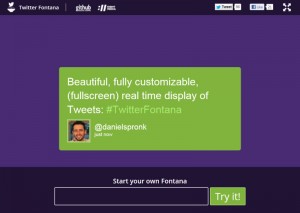Using Twitter and Twitterfontana in Geography teaching
Prompted by earlier posts on the use of Twitter in History teaching, Dr Sarah Mills in the Department of Geography has been trying out Twitter in a reading seminar. She reports:
Just to say thanks for the advice about Twitter! The reading group went well this afternoon – 15 students, 3 sub-groups based on who had chosen which article to read (I gave them an option of 3 beforehand) and then three hashtags… I fed in questions to each group individually and they accessed these via their smartphones, but on the big screen I uploaded three tabs of Twitterfontana for each hashtag and regularly switched between the three so the comments were scrolling on each. I recommended one person per group tweet, but a few had a couple doing it. One group didn’t send their own tweets, but used the running thread of questions to place their Ipad in the middle of their group and just kept talking and making notes on paper – but it still worked well.
Sometimes I tweeted the same question to all three sub-groups. After about 8-10 minutes, I would stop to speak to them verbally, getting them to expand on the 140 characters of their tweet – giving them time to explain their answers/make connections listening to the other groups.
A bit of an experiment, a bit frantic in parts!!!, but the student feedback at the end was great.
I think I’d perhaps use the SAP Powerpoint Twitter tools as Marcus does if the whole class had done the same reading, but the seminar’s objective was to show 3 different types of new work in Geography and so I had to maintain the three articles and relatively open discussion between the three.